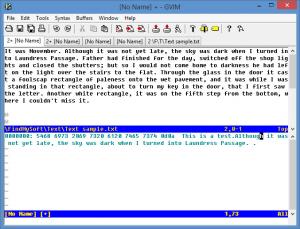Vim
8.1
Size: 7.91 MB
Downloads: 4434
Platform: Windows (All Versions)
Newer and better applications are always welcomed on any operating system, even when it comes to text editors. A good example is Vim, which is based on Vi, a popular text editor for most UNIX systems. Compared to the original application, Vim offers a superior functionality, based on a wide variety of useful features. Although it is commonly used for programming, the application serves other purposes as well, from composing emails to editing configuration files.
Installing the application is a straightforward procedure. A setup wizard will guide you through a series of familiar settings, but it will also allow you to choose what components to install. You can use the software on Windows and Linux, without installing any additional tools or services. Vim is distributed completely free of charge. Also, it is worth mentioning that, unlike other free products, this one is charityware, which means that if you make a donation, the money will go to charity.
Vim's user interface looks and feels like other lightweight text editors. Besides text files, you can also load C source, C++ and VB code files or create new ones. You can work with several files, on separate tabs, on the same window. What's more, you can split the text editing area into multiple rows, on which you can load different files. A series of options, located on a toolbar, allow you to perform basic actions, like copying or pasting, on the fly.
The application's core functions can be found in the top menus. The application allows you to switch to different syntax highlighting systems, for various languages, convert to HTML, perform color and highlighting tests, set up various compilers and more. Another feature which is particularly useful is the possibility of comparing the contents of two files side by side, in separate columns.
Pros
Vim incorporates a good number of features. It allows you to work on multiple files, on separate tabs or in split-screen mode. The application is lightweight and it can be installed almost instantly.
Cons
You have to spend some time with the application's documentation, to figure out how to use it properly. When it comes to writing code or editing configuration files, Vim can easily satisfy your needs with its flexible functionality.
Vim
8.1
Download
Vim Awards

Vim Editor’s Review Rating
Vim has been reviewed by Frederick Barton on 05 Jun 2014. Based on the user interface, features and complexity, Findmysoft has rated Vim 5 out of 5 stars, naming it Essential